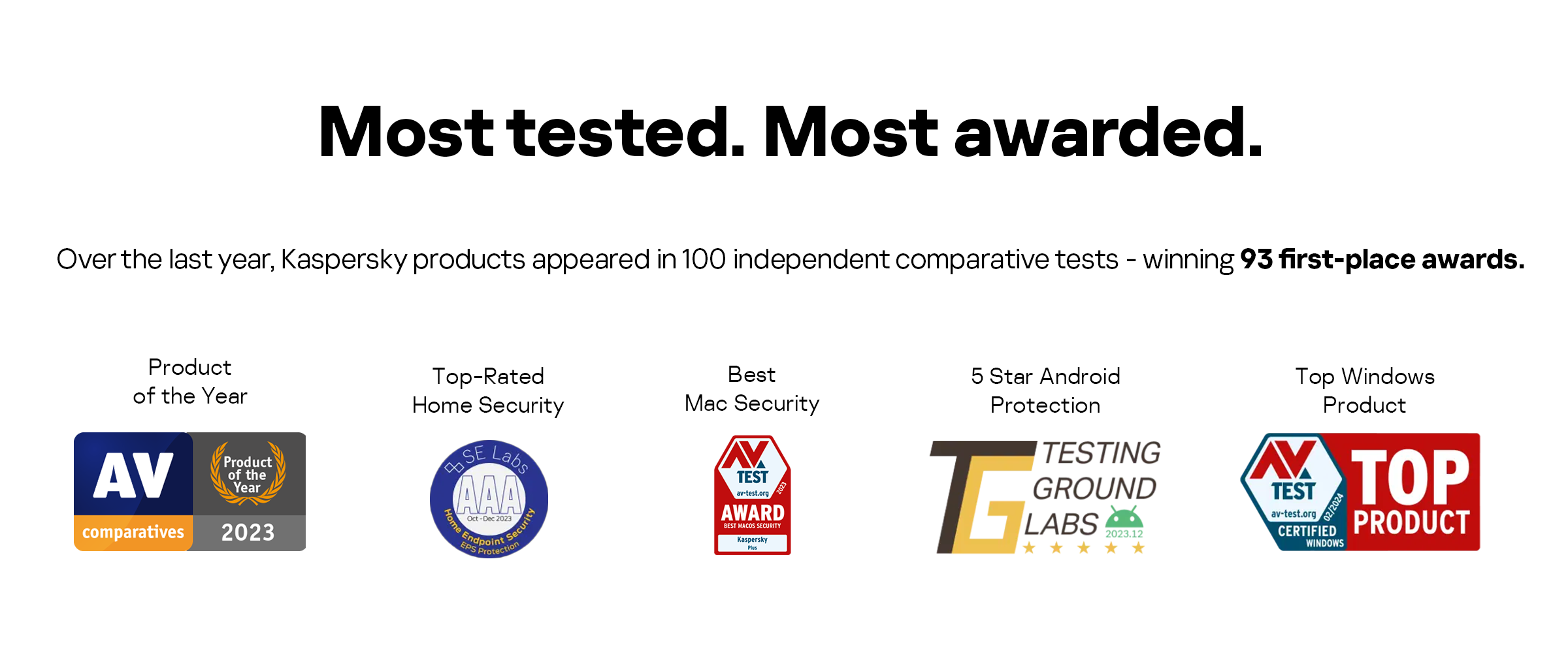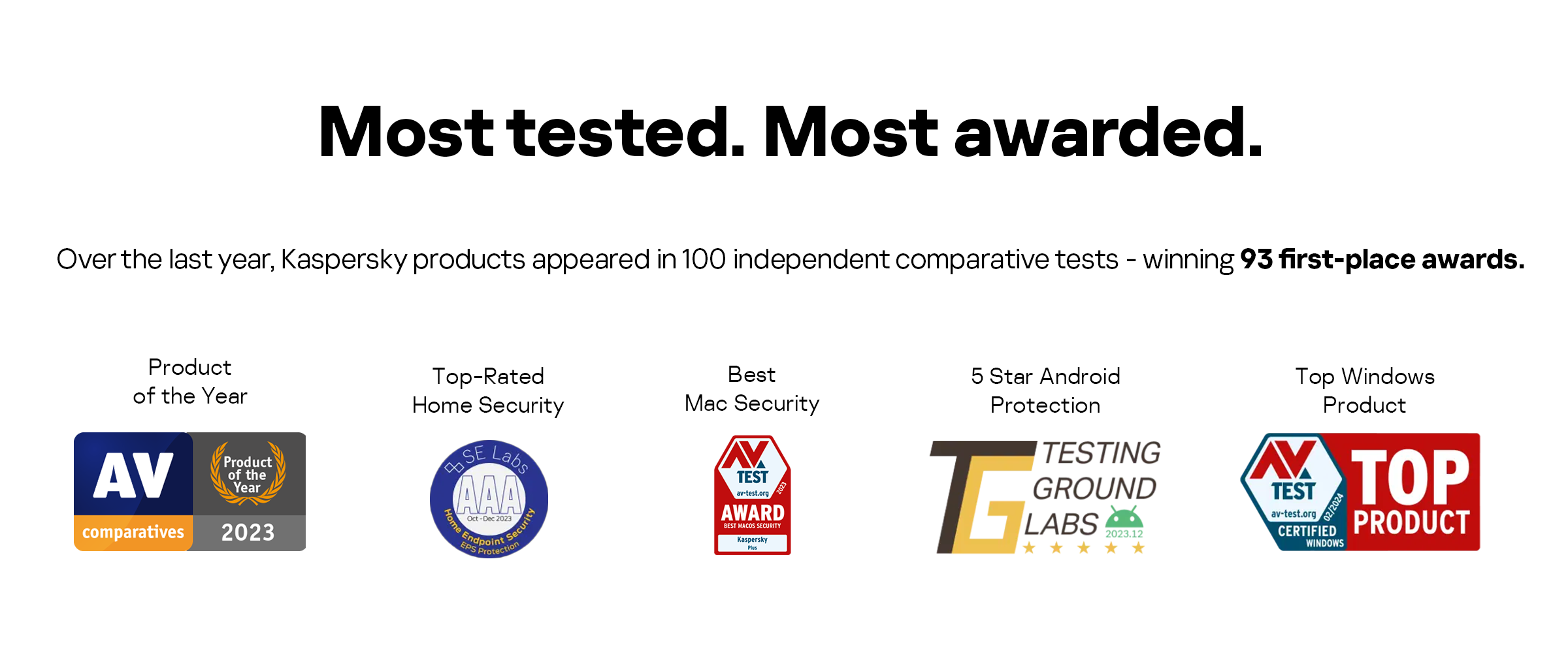As schools turn to cyberspace to make remote teaching possible, parents are suddenly forced to embrace distance learning and assume added responsibilities with their child’s schooling.
For the overwhelmed parent, it can be tempting to just hand a computer to a child and shove them into the online world on their own and expect them to thrive.
Just like in the physical world though, the cyberspace is filled with as many opportunities as there are threats. Kids being kids, they cannot yet be expected to distinguish between good and bad. So the onus is on the parents to step up to make it work right.
Here are five things that parents need to know to prepare themselves as they weave family life into their child’s home learning with online safety in mind:
1. Communicate
The Internet can be compared to a huge, limitless library, where information just seems to be endless. This means that online learning can be a breeze because everything is at our fingertips. While it can be beneficial for a child, the Internet can have hidden pitfalls that can only be avoided with early, frequent and proper communication between parents and children
In Kaspersky’s most recent survey, it was revealed that the majority of parents (58%) have spent less than 30 minutes talking to their children about online safety throughout their kids’ childhood.
As parents of today’s digital kids, you can do more. Laying down clear-cut rules and discussing these with your child in the beginning is a good start. Have a heart-to-heart talk with your kids to explain the family guidelines on behaving online and engaging in online activities such as signing up on websites, sites, making online purchases, downloading music or video files, or joining chat or messaging rooms.
According to Kaspersky Security Network data from January 2020 to May 2020, Filipino children users of devices installed with Kaspersky solutions have been engaging in buying and selling of items online which peaked in April 2020 at 6.04% during the pandemic period from only 3.42% in January 2020. In the same period, Fiipino kids were also seen to have been downloading a bit more software, audio and video content from 32.67% in January 2020 to 38.7% in March 2020.
Such activities pose security risks if children are not made aware of possible dangerous outcomes --- confidential login details or financial data used in online shopping may be used fraudulently. Children may also unknowingly download materials from torrent sites which may come with free malware that can wreak havoc on one’s device.
2. Surf together
One of the key findings in Kaspersky’s survey showed that 50% of parents manually check their children’s devices to look through browsing history, after use. Parents may think that doing so is alright but children may feel otherwise.
Building mutual trust is possible when parents spend time online with their children, particularly during online learning sessions. This is important as parents teach their kids how to explore the Internet safely and how to use this platform for studying online and socializing with friends, classmates, and teachers.
It’s also advisable to keep the devices out in the open, placed in communal spaces around the house to help parents stay on top of any potential issues. Doing so also prompts children to self-check because of an adult’s presence within the space.
3. Limit online time
The Web is so named because it's like a web. Or a maze. And anyone can get lost in it. Kids can get distracted from schoolwork or they can have extended screen time past their school hours at home. They can be endlessly glued on to their devices if they are unmonitored.
Set boundaries by scheduling their time on their screen and going offline. One good way is to set off the alarm to alert you and your child.
Kaspersky’s survey results show that a quarter (26%) of children experienced being addicted to the internet. This has often led to kids clamming up emotionally and socially, displaying irritability or signs of depression when not online. Other children even sacrifice sleep to spend an extra hour online.
Setting boundaries will help keep your child from spending too much time playing games or watching videos rather than studying. Besides needing boundaries, kids thrive better with a good balance of activities to enjoy a healthy childhood despite this pandemic situation.
4. Debrief daily
Oftentimes, search results for study purposes don't exactly lead to the kind of information one is looking for. A child might make an innocent search for a school topic but may find mature content intended for adults.
Children seeing harmful content online (27%) is the top online threat that families have reported experiencing, based on a Kaspersky survey released in Q4 of 2019. Among the dangerous things that kids encounter on social media are sexting and cyberbullying. In a previous international survey from Global Kids Online, a third of children in the Philippines have been reported to have seen sexual images throughout the year of 2018.
The recent KSN data showed Filipino kids’ interest in weapons also went up from 0.12% in January 2020 to 0.53% in April 2020.
Spending a few minutes with your child before bed each day, talking about their good and bad encounters, including their online activities, will help normalize the conversation. Over time, such a conversation will feel less like making a special effort for parents to “check in” and will contribute to a family’s cybersmart approach to safety.
5. Educate yourself
Kaspersky suggests for parents to catch up with the cyberworld and to plan their conversations with their children ahead of time. There are also advanced solutions like Kaspersky Total Security 2020 that’s loaded with the Safe Kids feature to help parents protect their kids when online.
“Use the resources available around you. As parents, we want the best for our kids and we are learning as we go. Our own approach will be different from the next parent and it’s totally fine. We have the technology, up-to-date information provided by organizations and companies and we have our fellow parents to ask for help. We found that when parents pool their wisdom and provide their kids with specific, practical and timely advice delivered in a way that is useful and memorable, that’s how they become effective in raising their kids safer in a digital world,” said Yeo Siang Tiong, general manager for Kaspersky Southeast Asia.
Kaspersky Total Security 2020 is a great tool to help parents look after their children when online.
Parents will also appreciate the security solution’s adult site blocker, screen time manager, app use controls and social network tracker (because kids now have their own Facebook, Instagram and Twitter accounts!). With the GPS child-locator in Kaspersky Total Security 2020, parents can even check their kid’s location and find out if the child steps beyond the safe area specified.
“In one of the surveys in the past where children were asked globally, 75% of the kids said they’d feel safer if they could speak with their parents about online dangers. Again, we start by educating ourselves and choosing the correct tools to help us and kids each to stay safe online,” Yeo added.
The single-user license of Kaspersky Total Security 2020 retails for Php 1,390. KTS is now available in all major IT stores nationwide.